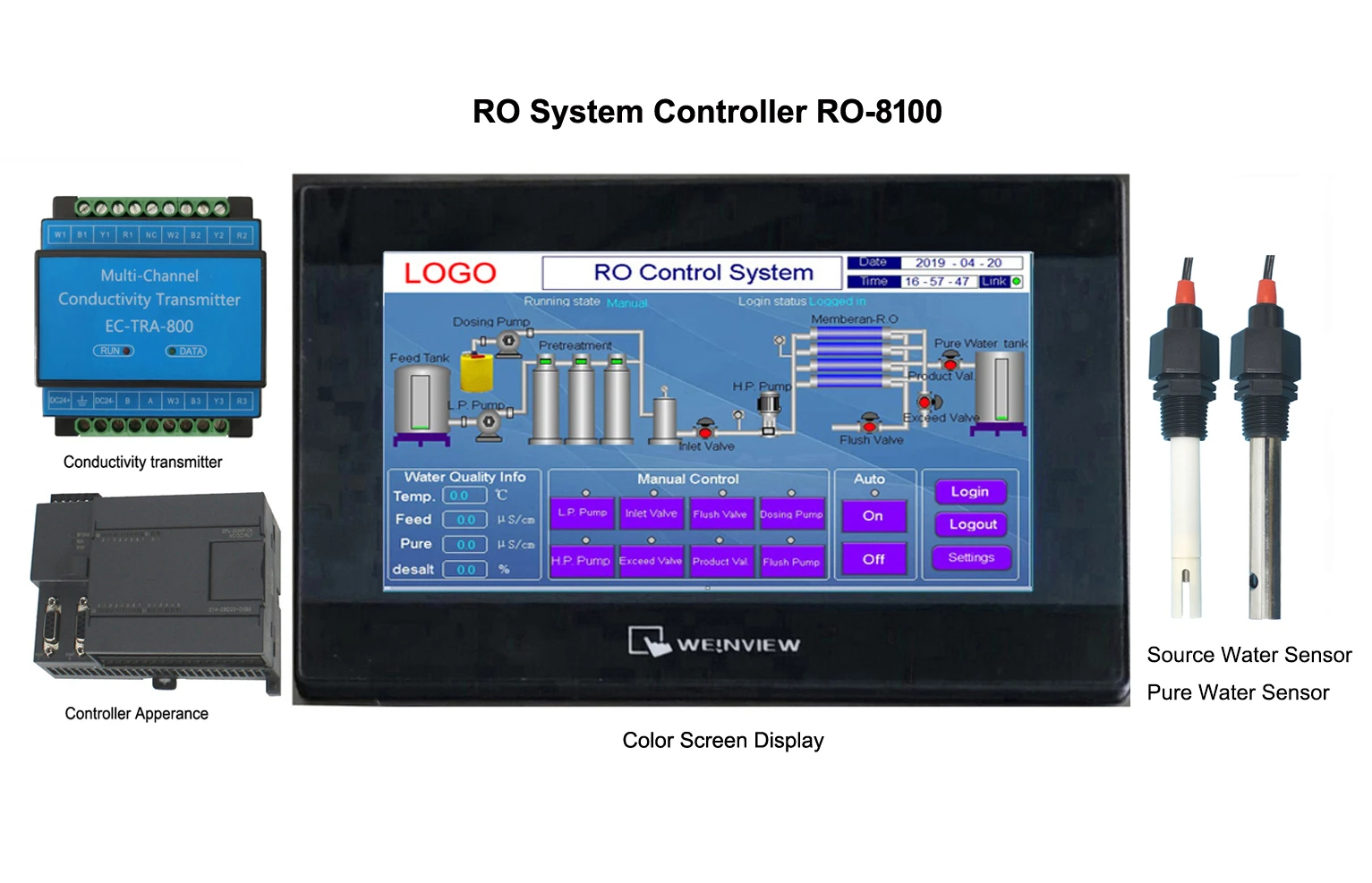Specifications
1.Sampling Method:
* Composite sampling:
Sampling delay time: Any setting of 1-9999 minutes with increments of 1minute.
Sampling interval time: Any setting of 1-9999 minutes with increments of 1minute. Sampling volumes:50~7500 ml with increment in 1 ml.
Number of mixed samples:1-200
*Flowmeter control sampling:Dedicated flowmeter control sampling *Sampling with Flow Sensor with Pulse output. Control 1~ 9999 pulses.
2. Characteristic of Peristaltic Pump:3.7L/min.
3. Sampling Error:±5%
4. Repeat Sampling Accuracy:±5ml
5. Vertical Head:8m
6. Horizontal Suction Head: 50m. Sampling tube has automatic air purge function.
7. Sampling Bottle:1 x 7500ml Polyethylene bottle
8. System clock time control error: △1≤0.05% and △12≤3S
9. Air tightness of pipeline system: ≤-0.05Mpa
10. Mean Time Between Failure (MTBF): ≥1440h/time
11. Insulation Resistance: >20MΩ
12. Software lock, it can protect programs from modification.
13. It can preset and save maximum 10 programs according to needs.
14. Sampler can auto-record and save samples. The stored data will not be lost when power off, so you can check it at any time. Users can perform data analysis based on these data and water sample test results.
15. Working temperature:-25℃ to +50℃
16. Power: 12V DC, 80W
17. Size:580mm(L) x 320mm(W) x 520mm(H); Weight: 15Kg
Installation Precautions
1 . When placing the sampling bottle, be sure to press the sampling bottle to the bottom to prevent dispenser from colliding with the top of sampling bottle and not working properly.
2 . The pump tube should be checked regularly and replaced if damaged. Leave a gap of 2mm between the
pump tube and the pump shell. After pump tube is replaced, press ↑ (up) to make the pump rotate forward, or press (down) to make the pump anti-clockwise running. Let the pump rotate for a while, until the pump runs normally without jamming, and the pump tube is installed successfully.
3 . If the sampler is abnormal, please cut off the power immediately and notify the manufacturer to repair it. 4 . If the pumping accuracy does not meet the setting parameter, user can adjust the length of pumping pipe to meet the requirements. For more details, please refer to pumping parameter settings.
Programming Guide
After system is on, interface shows:
|
MODEL 9100 Automatic Water Samplers
MODEL 9100
2020-02-20 20:05:46
|
With the above display Press ↑(up) to make the pump rotate forward. Press ↓ (down) to make the pump rotate in the reverse direction.
1. Manual Sampling
When in startup display, press→(right) to enter Manual sampling mode:
|
MODEL 9100 Automatic Water Samplers
Manual sampling
Set 00100ml (50-7500ml)
Press Enter to confirm
Press M to cancel
|
Press ←(left) or → (right) to move cursor. Press ↑(up) or ↓(down) to increase or decrease number by 1. After setting the desired volume, press Enter ↵ (Enter) to save the setting. Press (M) to cancel. Use the same procedure for each parameter.
2. Automatic Sampling
Press ↵ (Enter under start-up interface to enter automatic sampling mode:
|
MODEL 9100 Automatic Water Samplers Auto-sampling
Please enter program number 01 Press Enter to confirm
Press M to cancel
|
Select required program number then press ↵ (Enter) go to Auto-sample model. Press M button to cancel.
3. Automatic Sampling Parameter Setting
Menu: Press M to enter main menu (Press M again go back to start-up interface).
|
Menu
|
|
Sample Setting
|
|
Flowmeter
System Setting Factory Setting
About Exit
|
Select “Sample Setting”
|
Sample Settings
|
|
Set sample
|
|
Query
Sampling history Exit
|
Press ↵(Enter) to sample parameter setting interface:
|
Set Sample Parameter
Sun 1 Mon 1 Tues 1 Wed 1
Thur 1 Fri 1 Sat 1
Start time 08:00 End time 20:00
Interval time 0000 Min ( 1-9999)
Volume 00200 ml (50-7500)
Mixed number 050 ( 1-200)
Sample number 01
Press Enter to confirm
Press M to cancel
|
To cancel setting, press M, going back to “ Menu” . To save the setting press ↵(Enter). As below:
|
Setting Confirm
Number 01 Save or cancel?
Press Enter to save
Pres M to cancel
|
The Sampler can save and install up to 10 preset programs. After setting, select “Query” to find the preset programs parameters.
|
Sample Setting
Sampling setting
|
|
Query
|
|
Sampling history Exit
|
|
Query
|
|
Sun 1 Mon 1 Tues 1 Wed 1
Thur 1 Fri 1 Sat 1
Start time 08:00 End time 20:00
Interval time 0030 Min ( 1-9999)
Volume 00200 ml (50-7500)
Mixed number 050 ( 1-200)
Sample number 01
Press Enter to confirm
Press M to cancel
|
4. Folowmeter Setting
Press M on start-up interface, then you can go into the Folowmeter interface, as following:
|
Flowmeter
No flowmeter
|
|
4-20mA
|
|
Pulse flowmeter Flow data
Exit
|
Now, please choose according to your needs. such as select the 4-20mA and confirm.
|
4-20mA
Select 4-20 mA mode
Press Enter to confirm
Press M to cancel
|
|
4mA 20mA
Start value
|
4-20mA
= 0000000 = 0000100 = 0000100
|
|
Press Enter to confirm
Press M to cancel
|
Set here how much 4mA represents and how much 20mA represents. And what is the starting value. such as select the Pulse flowmeter and confirm.
|
Set number of pulses
Current: 0000001
Start value: 0000001
Press Enter to confirm
Press M to cancel
|
How many pulses can you set to start.
Short circuit between pulse 6 and ground 7 is a pulse.
Go back to the main menu, Press Enter from Star-up interface, going into the automatic sampling interface, as the following:
|
MODEL 9100 Automatic Water Samplers Auto-sampling
Please enter program number 01 Press Enter to confirm
Press M to cancel
|
Now our sampler goes into automatic sampling status.
5. Time Setting
At the Start-up display → System setting as below:
|
System settings
|
|
Time Setting
|
|
Communication Setting
Peristaltic Pump Parameter setting Password Setting
Blacklight Exit
|
Press ↵(Enter ) to Time Setting:
|
Time Setting
2023-01-01 20:35:58
Press Enter to confirm
Press M to cancel
|
6. Suction Tube Length Setting
Go into Suction Tube Length Setting interface, select the normal length.
|
Suction Tube Length Setting
Current: 0236 in (40-2000)
Set: 0236 in
Press Enter to confirm Press M to cancel
|
It the actual tube is longer or shorter than the pump tube provided, you should update the data.
7. Manual Calibration
|
Set Correction Factors
Current: 0650
Set: 0000
Press Enter to confirm Press M to cancel
|
How to set the Calibration:
1st step: Set up the length of suction tube.
2nd step: Press ↑(up) on the start-up interface to make the pump rotate forward. If there’s water is being dispensed the set up was successful; Otherwise, continue to press ↑(up) until water is dispensed.
3rd step: Repeat the step 2 step 3 or 4 times. When the water output amount is stable, you can measure the amount and input the number to “ Setting Coefficient” . Press ↵ (Enter) to save.
8. Number of Air Purges
|
Setting Number of Purges
Before sampling: 1
Aftre sampling: 1
Set before sampling: 1
1Set after sampling: 1
Press Enter to confirm
Press M to cancel
|
The number of air purges indicates the number of backflushes before each sampling
9. Password Setting
|
Password Settings
|
|
Password set/cancel
|
|
Change password
Exit
|
As the above shows √ means password has been enabled. Press ↵ (Enter) to stop password enable state.
Original
Password:123456. If you want to change password, goes into the “Change password” interface:
|
Please enter new Password 0 0 0 0 0
|
10.Blacklight Time
|
Blacklight Time Setting
Current: 300 (5-300Sec).
Set : 300
Press Enter to confirm Press M to cancel
|
11. Refrigerator
A. Connect to the power and press ON/OFF key to run on. Now the “Power” light is on. The digital display will indicate the current temperature inside the chamber.
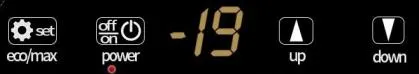
B. If the power is off or disconnected, the refrigerator will shut down automatically. But it will operate in the mode set before when power returns.
C. Press △UP or ▽DOWN can set the temperature.
D. When continuously press “SET” until the display shows “ECO” or “HH”, you can set the refrigerator to run in ECO energy-saving mode or MAX(HH) speed mode. The corresponding indicator light will be on.
E. Under “ECO” mode, the compressor is running at low speed to save energy. When working in “MAX”
mode, the compressor is running at high speed, and the power consumption will increase. It is recommended to start the MAX mode when rapid colling is required or the freezing temperature needs to be as low as -
20°C.
12. About
Press M to start-up interface, “About” as:
|
About
Automatic Water Sampler 6rd
Version 2023/04/18
Hardware:
Product:
Use:
|
13 Temperature Controller:
Heating Mode Setting
Key Point : Start up temperature < Stop temperature ( The program automatically turn on the heating mode)
Set up:
1. Long press the▲up botton until the screen flashes. Then press the ▲ up or ▼down botton to set up the Start up temperature.
2. long press the ▼ down botton until the screen flashes. Then press the ▲ up or ▼ down botton to set up the Stop temperature.
For example:
How should I set it up if I want to stop heating at 4 ℃ , and start heating again when temperature drops to 0℃
1st :Make sure it is in heating mode, Start up temperature < Stop temperature
2nd :long press the ▲ up botton until the screen flashes. Set Start tempreture to 0℃.
3rd: long press the down▼ botton until the screen flashes. Set Stop tempreture to 6℃
Terminal diagram
|
RS-232
|
Ground
|
Flowmeter
|
Pulse
|
Ground
|
|
1
|
2
|
3
|
4
|
5
|
6
|
7
|
8
|
|
Input
|
Output
|
4-20 ma -
|
4-20 ma +
|
+16 VDC
|
+
|
-
|
-
|
Packing List
|
Enclosure
|
1 |
|
Pumping Pipe
|
1 |
|
Pumping pipe with filter
|
1x6m |
|
Polycarbonate Sampling Bottle
|
1x7500ml |
|
Operation Manual
|
1 |
|
Certificate
|
1 |
|
DC power cord
|
1 |
|
AC power adapter
|
1 |